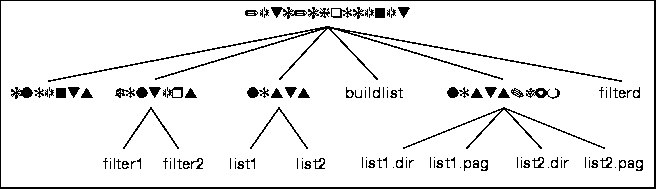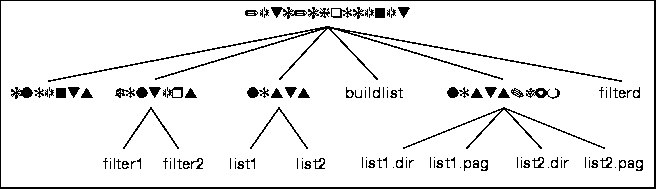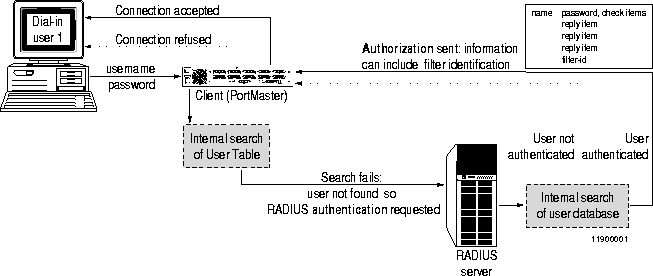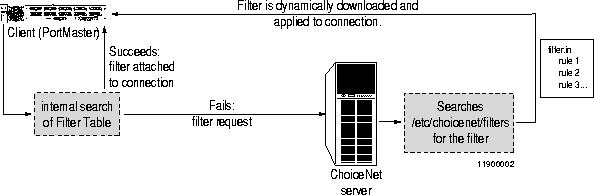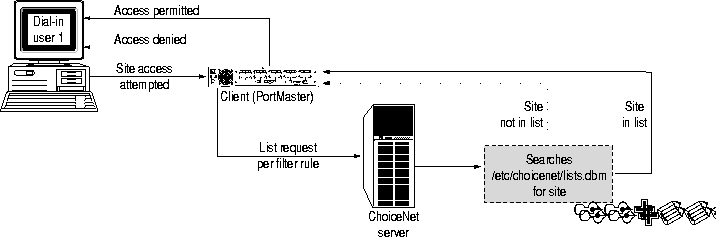[Top] [Prev] [Next] [Bottom]
ChoiceNet is a client/server packet-filtering application created by Lucent. ChoiceNet provides a mechanism to filter network traffic on dial-up InterNetworking Systems, synchronous leased line, or asynchronous connections. Filter information is stored in a central location known as the ChoiceNet server.
ChoiceNet clients can be one or more PortMaster 2 Communications Servers, PortMaster IRX Routers, PortMaster Office Routers, PortMaster 3 Integrated Access Servers, or PortMaster FireWall IRX Routers. ChoiceNet clients communicate with the ChoiceNet server to determine user access.
ChoiceNet can use filter names specified by the Remote Authentication Dial-In User Service (RADIUS) user record.
This chapter includes the following topics:
ChoiceNet provides the following features:
The two main functions of ChoiceNet are centralized site lists and centralized filter management.
ChoiceNet enables you to write filter rules to specify a site list in place of an IP address. You can replace either a source or destination IP address in a rule-but not both in the same rule. Each site list is a text file that contains the hostnames or IP addresses of hosts for which access is controlled. The rule can permit or deny access by hosts on the list or to hosts on the list.
You store the site lists on the ChoiceNet server. The number of lists that you can add to this directory is unlimited.
When filters are stored locally in the nonvolatile configuration memory on each router or communications server, the amount of memory available on these devices limits the number of rules in each filter and the number of filters defined. For example, most PortMasters have 1MB of nonvolatile memory, which limits local storage to no more than 150 packet filters.
In contrast, ChoiceNet enables you to centralize the storage of an unlimited number of user-specific filters on the server. When a user dials in to the network, if the appropriate filter does not reside locally on the client, the client sends a request to the ChoiceNet server to look up the filter. If the name of the filter assigned to the interface matches a filter defined on the ChoiceNet server, the filter is downloaded to the client. This feature simplifies filter management and reduces the memory required on the client.
ChoiceNet can download filters from the server dynamically-on demand-to asynchronous and synchronous interfaces. To apply filters to an Ethernet interface, however, you must store the filters locally on the client. ChoiceNet cannot load filters dynamically for an Ethernet interface.
ChoiceNet server files are stored by default in a directory named /etc/choicenet. This directory contains files and subdirectories organized as shown in Figure 1-1.
Figure 1-1 ChoiceNet Directory Structure 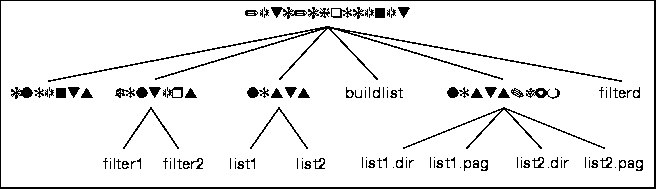
The ChoiceNet server process, filterd, uses the clients file, filters, site lists, user notification, and activity logging.
The buildlist utility resolves all hostnames in the lists directory into IP addresses using the Domain Name System (DNS). The utility places this information in database files in the lists.dbm directory. The actual names of the files created in the /etc/choicenet/lists.dbm directory can vary depending on your operating system.
The ChoiceNet server uses this database for faster searching when the PortMaster requests the server to determine whether a site is in a list specified in a filter rule.
You can use ChoiceNet with or without the RADIUS protocol.
If a User Table entry or a RADIUS Filter-Id specifies a filter that is not in the Filter Table on the PortMaster, the PortMaster sends a request to the ChoiceNet server to download the filter.
A ChoiceNet filter rule can specify a site or address list instead of either a source or destination address. If the rest of the rule matches, the PortMaster determines from the ChoiceNet server whether the site is on that list. The PortMaster then takes the action required by the rule based on the server's response. The PortMaster caches the response for future use.
In Figure 1-2, a dial-in user logs in to a PortMaster. The PortMaster first searches its User Table for the dial-in user. If the user is found in the User Table, the user is authenticated for the User Table.
Figure 1-2 RADIUS Authentication and Authorization 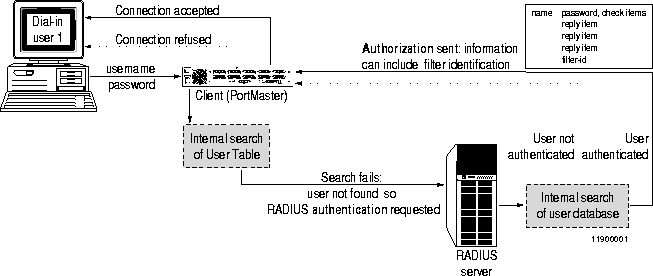
If the user is not found in the User Table, the PortMaster requests the RADIUS server to authenticate the user. The RADIUS server searches its user database. If it does not find the user entry for the dial-in user, or if the password for the user does not match, the RADIUS server sends a message to the PortMaster to reject the connection.
If the user is authenticated, the RADIUS server sends information to the PortMaster that authorizes the connection. This information consists of the reply items from the user entry that tell the PortMaster how to configure the connection. One of the reply items is the Filter-Id that associates a filter with the user. For example, if the Filter-Id is wwwok, then the input filter for the user is wwwok.in and the output filter is wwwok.out.
In Figure 1-3, the dial-in user has successfully connected. The PortMaster searches the Filter Table for the filters specified by Filter-Id in the user entry. If the filters are present in the Filter Table, then they are applied to the connection.
Figure 1-3 ChoiceNet Downloads a Filter to the PortMaster. 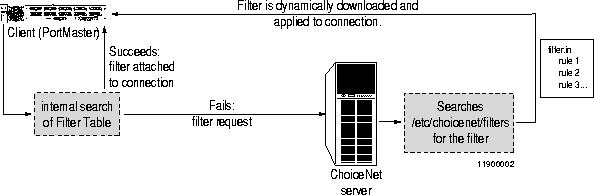
If a filter is not found in the Filter Table, the PortMaster sends a request to the ChoiceNet server to download the filter. The ChoiceNet server searches the /etc/choicenet/filters directory. If it finds the filter, the server downloads the filter to the PortMaster, where it is applied to the connection. This operation is called a dynamic filter download.
In Figure 1-4, the connected user attempts to access a particular site or service. The PortMaster compares the access request against the input filter rules. If the request matches a rule, the PortMaster takes the action-permit or deny-specified in the rule.
If a rule specifies a site list, the PortMaster sends a request to the ChoiceNet server to determine whether the site is on that list. This operation is called a site list look-up. The PortMaster caches the answer for future use.
Figure 1-4 Site Found or Not Found 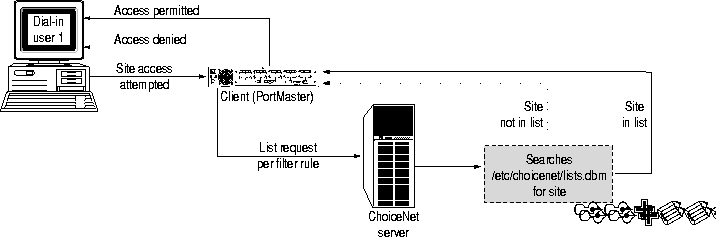
The ChoiceNet server searches the /etc/choicenet/lists.dbm directory and notifies the PortMaster of the results. If the site is not in the list, then the rule does not match. If the site is in the list, the rule is matched and its action-permit or deny-is taken.
ChoiceNet operates exactly the same without RADIUS as it does with RADIUS, with the following exception:
Table 1-1 provides a quick overview of the tasks required to install and configure ChoiceNet.
[Top] [Prev] [Next] [Bottom]
spider@livingston.com
Copyright © 1997, Lucent Technologies, Inc. All rights
reserved.