Figure 1-1 PortMaster Communications Server Front Panel
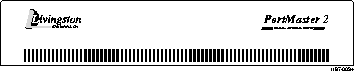
Table 1-2 gives information on PortMaster Communications Server expansion boards.
Figure 1-1 shows the front panel of the PortMaster Communications Server. The product name displayed on the figure applies to the PM-2 model; the model number varies for each unit.
Figure 1-1 PortMaster Communications Server Front Panel
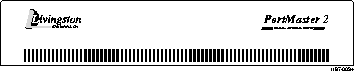
Table 1-3 shows the available ports on each PortMaster Communications Server model. Table 1-4 on page 1-4 shows how to upgrade your PortMaster Communication Server. Physical specifications are listed in Appendix B.
Model | Ports | |||||
|---|---|---|---|---|---|---|
Ethernet | Asynchronous | Synchronous | Parallel | BRI U | BRI S/T | |
| PM-2 | Ether0 | S0-S9 | P0 | |||
| PM-2E-10 | Ether0 | S0-S9 | P0 | |||
| PM-2E-20 | Ether0 | S0-S191 | P0 | S10-S191 | S10-S191 | |
| PM-2E-30 | Ether0 | S0-S291 | P0 | S10-S291 | S10-S291 | |
| PM-2ER-10 | Ether0 | S0-S9 | W1 | |||
| PM-2ER-20 | Ether0 | S0-S191 | W1 | S10-S191 | S10-S191 | |
| PM-2ER-30 | Ether0 | S0-S291 | W1 | S10-S291 | S10-S291 | |
| PM-2R | Ether0 | S0-S9 | W1 | |||
| PM-25 | Ether0 | S0-S242 | ||||
| PM-2i-U | Ether0 | C0 | S0-S9 | |||
| PM-2i-ST | Ether0 | C0 | S0-S9 | |||
| PM-2E-10I-U | ether0 | C0 | S0-S291 | |||
| PM-2E-10I-ST | ether0 | C0 | S0-S291 | |||
ComOS version 3.7.2 or later is recommended for all PortMaster models. Table 1-5 lists the earliest ComOS version that can be used with each PortMaster.
To configure the PortMaster, you can use either of the following: