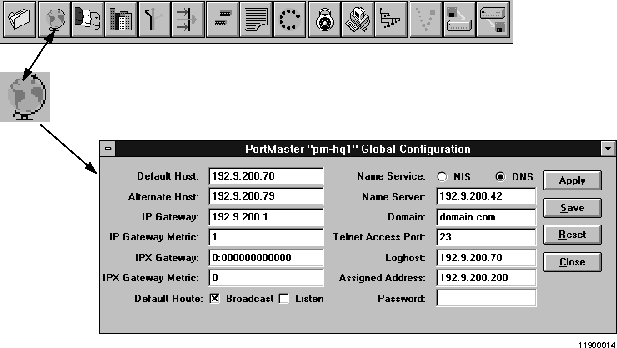
This appendix includes the following topics:
Most problems occur because the server or the client was not configured correctly, or because a step was omitted during installation. Carefully check the instructions in Chapter 2, "Configuring a ChoiceNet Server," and Chapter 3, "Configuring a ChoiceNet Client," to ensure that ChoiceNet is installed and configured properly.
If you have not solved the problem after reviewing the instructions in Chapter 2 and Chapter 3, read the troubleshooting suggestions in this section.
Wed Dec 11 19:01:57 1996: [328] filterrecv: Request from host 95c69b01
code=20, id=1, length=32
Wed Dec 11 19:01:57 1996: [328] Filter-Name = "nogo"
Wed Dec 11 19:01:57 1996: [328] IP-Address = 192.31.7.130
Wed Dec 11 19:01:57 1996: [336] list nogo includes address 192.31.7.130
Wed Dec 11 19:01:57 1996: [336] IP address 192.31.7.130 found in list nogo
Wed Dec 11 19:01:58 1996: [336] sending info-accept of id 1 to 95c69b01
(149.198.155.1)
Wed Dec 11 19:02:44 1996: [328] filterrecv: Request from host 95c69b01
code=20, id=2, length=32
Wed Dec 11 19:02:44 1996: [328] Filter-Name = "nogo"
Wed Dec 11 19:02:44 1996: [328] IP-Address = 149.198.1.70
Wed Dec 11 19:02:44 1996: [337] list nogo does not include address
149.198.1.70
Wed Dec 11 19:02:44 1996: [337] IP Address 149.198.1.70 not found in list
nogo
Wed Dec 11 19:02:44 1996: [337] sending info-reject of id 2 to 95c69b01
(149.198.155.1)
Wed Dec 11 19:03:06 1996: [328] filterrecv: Request from host 95c69b01
code=20, id=3, length=32
Wed Dec 11 19:03:06 1996: [328] Filter-Name = "nogo"
Wed Dec 11 19:03:06 1996: [328] IP-Address = 192.9.9.100
Wed Dec 11 19:03:06 1996: [338] list nogo includes address 192.9.9.100
Wed Dec 11 19:03:06 1996: [338] IP address 192.9.9.100 found in list nogo
Wed Dec 11 19:03:07 1996: [338] sending info-accept of id 3 to 95c69b01
(149.198.155.1)
Wed Dec 11 19:03:40 1996: [328] filterrecv: Request from host 95c69b01
code=20, id=4, length=32
Wed Dec 11 19:03:40 1996: [328] Filter-Name = "nogo"
Wed Dec 11 19:03:40 1996: [328] IP-Address = 149.198.247.2
Wed Dec 11 19:03:40 1996: [339] list nogo does not include address
149.198.247.2
Wed Dec 11 19:03:40 1996: [339] IP Address 149.198.247.2 not found in list
nogo
Wed Dec 11 19:03:40 1996: [339] sending info-reject of id 4 to 95c69b01
(149.198.155.1)
|
Command> ping 192.168.200.23
192.168.200.23 is alive
|
Command> traceroute 192.168.200.23
traceroute to (192.168.200.23), 30 hops max
1 192.168.200.3
2 192.168.156.40
3 192.168.200.25
|
Command> show global
|
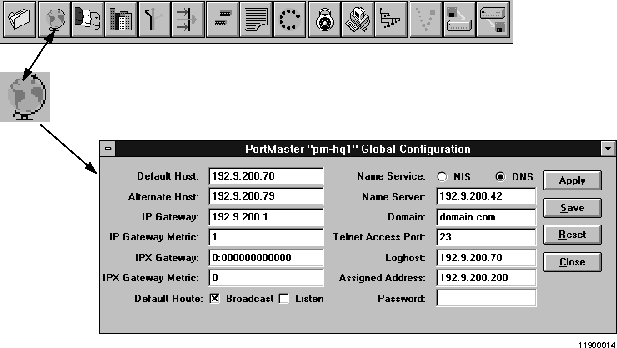
Command> set choicenet-secret Password
Command> save all
|
/etc/choicenet/buildlist
|
Command> set maximum pmconsole 10
Command> save all
|
kill ProcessID
|
/etc/choicenet/filterd -x
|