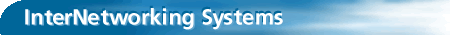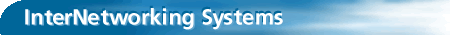|
PortMaster Software CD
320-1001L
March 1999
PortMaster Software CD in Adobe Acrobat PDF
CD Contents
- The PortMaster® Software CD contains the following software, license agreement, and documentation:
- ComOS® for the PortMaster 4, PortMaster 3, PortMaster 2 series, PortMaster 25, IRX series, and Office Router series and related README files.
- For UNIX platforms--in the unix directory
- For PC and Macintosh platforms--in the pc directory
- Java-based applications PMVisionTM, FilterEditor, PMWizard, Office Router Wizard, PPP Decoder, and PMTools and related README files--in the java directory
- For UNIX platforms
- For PC platforms
- For the Macintosh platform
- RADIUS source files and README files
- For UNIX platforms--in the unix directory
- For PC platforms--in the pc directory
- ChoiceNet® executable files and README files
- For UNIX platforms--in the unix directory
- For PC and Macintosh platforms--in the pc directory
- Software License Agreement--in the license directory
- Documentation in PDF and HTML--in the doc directory
- Product manuals
- Product release notes
- Adobe PDF Reader for the PC, Macintosh and UNIX--in the Reader folder in the doc directory.
Other Locations for Documentation
- Publications released after this CD was published are available from the Lucent InterNetworking Systems at the following locations:
- http://www.livingston.com/tech/docs/manuals.html
- ftp://ftp.livingston.com/pub/le/doc/
- At the FTP site, use the username anonymous , with your email address as the password.
UNIX Directory
- Setup script--installs PMconsole and the PMutilities on UNIX.
- Data directory--ComOS image for PortMaster 4, PortMaster 3, PortMaster 2, IRX, and Office Router products. This image is suitable for installation with PMVision or pminstall .
- License directory--Software License Agreement.
- tftp directory--Netboot ComOS images for the PortMaster 3, PortMaster 2, IRX, and Office Router products.
- radius directory--RADIUS 2.0.1 server source files used to configure the RADIUS 2.0.1 server. Read the Software License Agreement in the license file before using.
- RADIUS 1.16 directory-- Old RADIUS 1.16 server source and files to configure the RADIUS 1.16 server.
- Choicenet directory--ChoiceNet 1.0.2 files to configure the ChoiceNet 1.0.2 server.
- PMUtilities --pmcommand , pmconsole , pmdial , pmdumpfilter , pminstall , pmreadconf , pmreadpass , and pmreset scripts.
- UNIX platform directories--Executable files for the PMutilities, radiusd daemon and builddbm for RADIUS 2.0, radiusd -1.16 daemon for RADIUS 1.16, buildlist , and filterd for the ChoiceNet 1.0.1 server. It also includes the in.pmd PortMaster daemon for AIX 4.1, SunOS 4.1.4, and Solaris 2.5.1.
- snmp directory--Management Information Base (MIB) for the PortMaster SNMP Agent, using MIB II and Lucent's enterprise-specific MIB.
PC and Mac Directories
- PMconsole for Windows 95 and Windows NT 4.0. See the pmconsole folder for the software.
- ChoiceNet notifier for Windows 95 and Windows 3.1.
- Office Router Setup Wizard for Office Router models OR-U and OR-ST. The Setup Wizard is available for Windows 95 and Windows NT 4.0. See the orwiz10 folder for the software.
- Netboot images for the PortMaster 3, PortMaster 2, PortMaster 25, IRX, and Office Router. These images are available for PC users. This software is located in the tftp folder.
- RADIUS for Windows NT, available for Windows NT 4.0. See the RADIUS-NT folder for software. This software includes Data Access Objects (DAO) in the dao folder and RADIUS for Windows NT in the radiusnt folder
Adobe Acrobat Reader
- The Adobe Acrobat Reader is also included for UNIX, PC, and Mac platforms. The Adobe Acrobat Reader enables you to read and print PDF files. This application and associated installation instructions are in the Reader folder for the platform--located in the doc directory.
Documentation
- The PortMaster Software CD contains current Lucent InterNetworking Systems manuals in HTML and PDF and release notes in HTML, PDF, and text formats. The text directory contains the release notes in text format for UNIX, PC, and Mac platforms.
- Following is a list of the manuals and release notes included in this revision of the PortMaster Software CD :
Product Manuals
- The following manuals are included in this version of the PortMaster Software CD :
- PortMaster 4 Installation Guide (Version A - Mar 1999)
This guide provides installation and troubleshooting instructions for the PortMaster 4.
- PortMaster 4 Command Line Reference (Version A - Mar 1999)
This guide provides a complete description, with syntax and usage, of each command in the ComOS command set for the PortMaster 4.
- PortMaster 4 Configuration Guide (Version A - Mar 1999)
This guide provides a comprehensive overview of networking and configuration for PortMaster 4.
- PortMaster Troubleshooting Guide (Version A - Jun 1998)
This guide can be used to identify and solve software and hardware problems in the PortMaster family of products.
- PortMaster Routing Guide (Version A - Jan 1998)
This guide describes routing protocols supported on PortMaster products, and how to use them for a wide range of routing applications.
- PortMaster Command Line Reference (Revision E - Oct 1998)
This guide provides a complete description, with syntax and usage, of each command in the ComOS command set for all PortMaster products except the PortMaster 4.
- PortMaster Configuration Guide (Revision E - Oct 1998)
This guide provides a comprehensive overview of networking and configuration for all PortMaster products except the PortMaster 4.
- ChoiceNet Administrator's Guide (Version A - Jan 1997)
This guide provides installation, configuration, and troubleshooting instructions for ChoiceNet server software.
- RADIUS for Windows NT Administrator's Guide (Version A - Oct 1998)
This guide provides complete installation and configuration instructions for Lucent RADIUS 2.0.1 server software for Microsoft Windows NT.
- RADIUS Administrator's Guide (Revision B - May 1997)
This guide provides complete installation, configuration, and troubleshooting instructions for the following RADIUS server software: RADIUS 2.0.1 for UNIX and RADIUS 2.0 for Microsoft Windows NT 4.0.
- PortMaster 3 Hardware Installation Guide (Revision C - Mar 1998)
This guide provides complete hardware installation instructions for the PortMaster 3 Integrated Access Server.
- Internetwork Router Hardware Installation Guide (Revision B - Mar 1998)
This guide provides complete hardware installation instructions for the PortMaster IRX Internetwork Router product line.
- Communications Server Hardware Installation Guide (Revision D -
Jan 1998)
This guide provides complete hardware installation instructions for the PortMaster 2 Communications Server product line.
- PortMaster Office Router Hardware Installation Guide (Revision F -
Nov 1998)
This guide provides complete hardware installation instructions for the PortMaster Office Router product line.
- Firewall Application Notes
These application notes describe firewall configuration for the PortMaster IRX product line.
Product Release Notes
- The release notes listed below are available in HTML, text, and PDF format.
- PortMaster 4 Series
- Release Note for ComOS 4.0.3
- Release Note for ComOS 4.0
- PortMaster 3 Series
- Release Note for ComOS 3.8.3piafs
- Release Note for ComOS 3.8.2
- Release Note for ComOS 3.8
- Release Note for ComOS 3.7.2c3
- Release Note for ComOS 3.7.2
- Release Note for ComOS 3.7.1
- Release Note for ComOS 3.7
- Release Note for ComOS 3.5
- PortMaster 2 and PortMaster 25 Series
- Release Note for ComOS 3.7.2c4
- Release Note for ComOS 3.7.2
- Release Note for ComOS 3.7
- Release Note for ComOS 3.5
- Release Note for ComOS 3.3.3
- Release Note for ComOS 3.3.2
- Release Note for ComOS 3.3.1
- Release Note for ComOS 3.3
- Release Note for ComOS 3.1.4
- Release Note for ComOS 3.1.2
- Release Note for ComOS 3.1.1
- Release Note for ComOS 3.1
- Release Note for ComOS 3.0.4
- IRX Series
- Release Note for ComOS 3.7.2
- Release Note for ComOS 3.7
- Release Note for ComOS 3.5
- Release Note for ComOS 3.2.1R
- Release Note for ComOS 3.2R
- Release Note for ComOS 3.0.2R
- Office Router Series
- Release Note for ComOS3.7.2Lc5
- Release Note for ComOS 3.7.2Lc4
- Release Note for ComOS 3.7.2
- Release Note for ComOS 3.7.1AP.5 (OR-AP only)
- Release Note for ComOS 3.7
- Release Note for ComOS 3.5
- Release Note for ComOS 3.4.2Lc1
- Release Note for ComOS 3.4.2L
- Release Note for ComOS 3.4.1L
- RADIUS
- Release Note for RADIUS NT 2.0.1
- Release Note for RADIUS 2.0
- ChoiceNet
- Release Note for ChoiceNet 1.0.2
- PMconsole
- Release Note for PMconsole for Windows version 3.5.1.4
- Release Note for PMconsole for UNIX version 3.5.3
- PPP Decoder
- Release Note for PPP Decoder 1.0p1
- Office Router Wizard 2.0
- Release Note for Office Router Wizard 2.0
- FilterEditor
- Release Note for FilterEditor 1.0
- PMTools
- Release Note for PMTools 4.0
- PMVision
- Release Note for PMVision 1.3
- Release Note for PMVision 1.2
- PMWizard
- Release Note for PMWizard 1.0
-
|