PORTMASTERS.COM
![[ADVAMED Logo]](amslogo.gif)
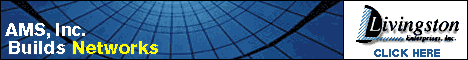
PORTMASTER PASSWORD OVERRIDE
UPDATE: August 28, 2001
Note: Lucent has given
Portmasters.com the code for the password override. Lucent no
longer supports the password override procedure.
If you have lost or forgotten a password to
a Portmaster, IRX or OR series router:
- 1. Have a terminal or PC with a
terminal emulation program such as HyperTerm connected to
S0 or C0 of the unit with a null modem cable and dip
switch 1 raised.
- Turn on the unit and login as !root
and enter the as the password 'override'. This will fail,
but it will also return a 16-character CHALLENGE string.
- Send an email to override@portmasters.com with the challenge string in the
body of the email. Make sure to disable any
signature files on your email client and set your email
client to send plain-text before sending the email. If you have problems
getting a response, you can send just the word "help" in the body of the
email and we will return an email with detailed instructions on
this procedure.
- You should receive an emailed response
to your challenge string momentarily. Login as !root
again, but this time the password is the RESPONSE string
emailed back to you. If entered correctly, you should now
see a command line prompt.
- To change the password or see what it
was, use the 'set password' command. Make sure that if
you change the password, that you also issue a 'save all'
command to save the new password.
Note: Both the challenge and
response are case sensitive.
IMPORTANT: Once you have emailed the
Challenge string, do not attempt any further logins or reboot the
unit until you have received the response string and entered it
at the PortMaster (TM) console login prompt, or you will have to
begin the process over again.
email: support@portmasters.com| Portmasters.com Home
![[ADVAMED Logo]](amslogo.gif)