Application Note: Multichassis PPP (MCPPP) Calls Across Multiple PortMaster 3 Units
Introduction
Internet Service providers and corporate network managers are installing Integrated Access Servers in record numbers. The benefits are very clear. These units consolidate communications servers, ISDN, modems, as well as leased line and Frame Relay communications, into a single chassis using high-speed digital trunks instead of individual phone lines.
However some ISPs are finding it difficult to provide and nearly impossible to guarantee 128Kbps ISDN access. When an ISDN user dials into an ISP's Point Of Presence (POP), each channel typically hits a rotary, or hunt group. The hunt group will send the channels to the same POP Access Server or to different devices, depending on circuit availability.
If the POP is lightly loaded, then connecting either one or two ISDN B channels is not a problem. Generally, both channels will land on the same Access Server. However, most ISPs generally stack several access servers in a single POP, and problems arise when an ISDN user dials into a heavily loaded ISP POP. Channels can easily land on different access servers within the POP. Unless the access server has the ability to combine multiple ISDN B channels across multiple Access Servers, the result is a single 64Kbps connection, eventhough a 128Kbps connection is requested by a customer and is technically feasible.
For this reason, Lucent Technologies InterNetworking Systems developed the PortMaster® 3 with the next generation of InterNetworking Systems protocols called Multichassis PPP (MCPPP). Once configured for MCPPP, the PortMaster 3 provides a highly reliable alternative to single chassis, single point-of-failure products. Utilizing MCPPP across multiple PortMaster 3s, hundreds of high-bandwidth dial-in connections can be provided across a single hunt group.
What is MCPPP?
MCPPP is a protocol that allows incoming ISDN Basic Rate Interference (BRI) calls from any ISDN device using Multilink PPP (MP) to span multiple PortMaster 3 units that reside on the same LAN. This is accomplished because multiple PortMaster 3 units act together as a single, logical unit, or stack.
The ability to accept MP calls in a stack configuration is extremely effective when a rotary (or hunt group) is used to access multiple PortMaster 3 units at a central site or remote POP. When a rotary is in place, the same telephone number is used for all calls dialing into multiple T1 or Primary Rate Interference (PRI) trunks at the remote POP. While rotaries provide an ISP with the ability to manage a single dial-in phone number, it is impossible to guarantee that the subsequent call is answered by the same PortMaster 3 as the first call.
Benefits of MCPPP?
MCPPP provides two key benefits:
- It lowers network equipment costs
- It increases network reliability and customer satisfaction
MCPPP lowers costs by allowing a single hunt group and phone number to be used across multiple PortMaster 3s. Utilizing multiple PortMaster 3s, sites with large pools of ports can sustain more customers, at a lower investment per customer, than can smaller pools of ports.
MCPPP allows multiple PortMaster 3s to act as one, providing the benefits of a single box without a single box's tendency to be a single point of failure.
How does MCPPP work?
For MCPPP to work correctly, you must assign the same stack identification number (or name) to all PortMaster 3 units you want in a stack. This shared name
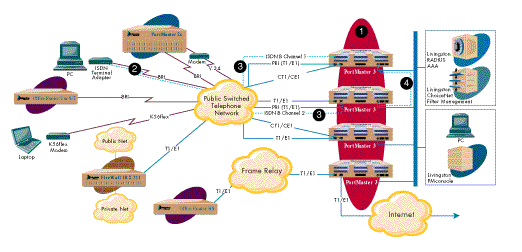
(1) The PortMaster 3 can be stacked to provide hundreds of multiservice dial-in access ports; (2) MCPPP allows the PortMaster 3 to combine a single user's ISDN 128Kbps (2 x 64Kbps) connection, (3) even when they span multiple PortMaster 3 units; (4) PortMaster 3 units automatically detect when MCPPP is required and redirect user packets to the unit which accepted the first call.
is called an "endpoint discriminator." As long as all PortMaster 3 units reside on the same physical LAN, any number of PortMaster 3 units can become members of a given stack. While it is not mandatory that a PortMaster 3 become a stack member, it can belong to a single stack. PortMaster 3 units find other members of a stack by advertising themselves with Ethernet User Diagram Protocol (UDP) packets.
Once a stack is created, all MP calls that a stack member receives are checked against existing links to determine if call spanning is required. If the call is a new call, the PortMaster 3 proceeds as normal. If the call is determined to be part of an existing bundle, then all data received on the second link is re-directed to the PortMaster 3 unit that advertised and accepted the first call.
The PortMaster 3 unit that received the first call is referred to as "Master" and the PortMaster 3 units that accept the subsequent calls are referred to as "Slaves." For any call-spanning bundles, there is always a single Master and one or more Slaves. A PortMaster 3 may act as a Master for some links and a Slave for others.
Enabling MCPPP
Use the following commands on all PortMasters sharing a hunt group and Ethernet.
set endpoint 00C005123456save all
reboot
You should also use the same 12-digit hexadecimal endpoint discriminator on units in the same hunt group. For convenience, you may wish to use one PortMaster's ethernet MAC level address as the endpoint discriminator for all the PortMasters on that hunt group, but any 12-digit hexadecimal number will work.
The endpoint discriminator takes effect after the PortMaster is rebooted.
The show MCPPP command displays the MCPPP table with the neighboring units in the same domain. The table entries include the port number, user name, destination, the port type, and the IP addresses of the peer units.
The show global command displays the endpoint discriminator address.
The show session command on the Master unit shows the virtual ports that are corresponding to the physical ports of the Slave unit. The virtual ports are indicated by the letter V followed by the port number.
V0, in the reset V0 command, is a virtual port number (v0, v1 etc.). This command is used on the Master unit to reset the virtual port. Since the virtual port has a corresponding physical port on the Slave unit, once the virtual port is reset on the Master, its corresponding physical port will not be available on the Slave.
Debugging MCPPP
To enable MCPPP debugging, use the set console command followed by any of the following commands:
set debug MCPPP-event (Displays all the events related to the MCPPP links.)set debug MCPPP-history (Displays the most recent 40 events.)
To disable debugging, use the set debug off command, and reset console to release the console.