PMVision
Graphical Management Utility
for PortMaster Products
PDF format
Flexibility and ease of use are key factors in the selection of InterNetworking Systems hardware and software today. Network managers look for simple, portable, extensible interfaces that allow them to manage multiple units simultaneously.
Lucent Technologies PMVisionTM, a JavaTM - based GUI configuration and management utility, provides a consistent interface for all Lucent Technologies PortMaster® access servers and routers running ComOS® version 3.8 or greater. Because PMVision is Java-based, it runs on a variety of workstations, offering a new level of flexibility for InterNetworking Systems administrators.
With Lucent PMVision, administrators use pull down menus and on-screen forms with predefined fields to create dial-in user accounts, outbound locations, and packet filters. Features such as multiple simultaneous device management and configuration backup save time while further simplify InterNetworking Systems deployment. PMVision also provides graphical access to features that, until now, have only been accessible through a command line interface.
Configure
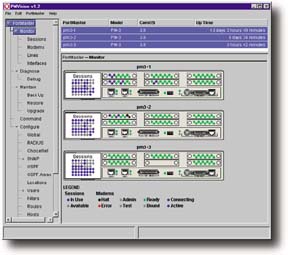 Lucent PMVision provides detailed system-level configuration management as well as support for cut, copy and paste commands. You can configure multiple PortMasters side-by-side. Simply use copy-and-paste buttons to duplicate user, location, filter, port, line, and ethernet configurations from PortMaster to PortMaster.
Lucent PMVision provides detailed system-level configuration management as well as support for cut, copy and paste commands. You can configure multiple PortMasters side-by-side. Simply use copy-and-paste buttons to duplicate user, location, filter, port, line, and ethernet configurations from PortMaster to PortMaster.If you're more comfortable with performing certain tasks manually, you can use PMVision's fully functional command line interface. The Command Line Interface (CLI) option in PMVision supports the same configuration commands available in the traditional PortMaster CLI, and the same defaults apply whether you use the command line or GUI interface. Of course, all output can be logged, one file per PortMaster.
Backing up configurations is equally straightforward. You can save the entire configuration of a device to a file, or select just one or more subsystems. All backups are written as ComOS CLI text, so you can read or edit the file using a simple text reader. Command files can also be restored to a PortMaster, and the complete restoration, including ComOS responses, can be logged to a file.
Monitor and Manage
PMVision lets you view graphical representations of the back panels of multiple PortMaster devices in real-time, including the True DigitalTM modems, Ethernet, PRI/BRI and T1/E1, and connection status. To monitor activity in greater detail, simply select a portion of a back-panel image or use the control tree. And, with a single action, you can send simultaneous commands to any combination of connected devices.
Diagnose
PMVision brings equal flexibility and ease-of-use to diagnosis and debug operations. You can monitor diagnostic and debugging messages in real time, with flexible, extended filtering. All output can be logged to a file or files. You can perform the same debugging process on all connected PortMaster devices, or turn off and change debugging requests on individual devices.
Lucent PortMaster products are known throughout the industry for their ease-of-use. Now, with PMVision, configuring and managing your PortMaster devices is even easier.
General Specifications
Minimum System Requirements
PC (133MHz CPU or faster), 32 MB RAM, UNIX® or Microsoft® Window® s 95 or NT®, Java JDK or JRE version 1.1.4 or later, Lucent Technologies ComOS Version 3.8 software
PMVision Details
Configure
T1/E1/PRI lines, True Digital modems, ports (asynchronous, synchronous, ISDN, parallel), users (network, login, dialback, net work dialback), locations, packet filters, Ethernet, OSPF, OSPF area, syslog, host table, routes (RIP Read all, edit Static), SNMP, MCPPP, RADIUS, ChoiceNetTM
Monitor
Modems, sessions, lines, interfaces
Maintenance
Upgrade, reboot, save/restore flat file configuration, command window, listen to any valid set of debug messages, with filtering